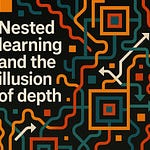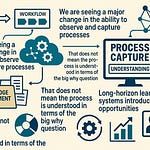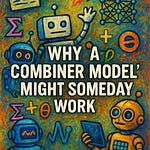Working out of notebooks is an easy and lightweight way to just mess around with code. One of my all time favorite ways to go about doing that is in the Colab research space provided by the team over at Google [1]. They have an offering for a pro subscription, but you can get in and use things without a payment plan. Sure the promise of faster GPUs, more memory, and longer runtimes is enticing. If you really get deeply into the process of training models, then it might make sense for you to make arrangements to pay for some compute. A lot of people have shared notebooks and you can quickly start to work on things and see code in action. The part of it that is so appealing to me is that you can look at a very distinct block of action and run it in the notebook environment without having to worry about anything else in the stack.
Breaking things into smaller understandable pieces is absolutely fantastic for learning about things. It’s also nice to just jump in and be able to execute the code. Here very soon according to the Google Blog page for developers we are going to see AI-powered coding free of charge within the Colab space [2]. You will be able to open the notebook and instead of adding code or text you will have access to another option to generate. That is where the magic will be located and you will be able to very rapidly use Colab in a generative way. I think it is going to bridge the gap between interacting with generative models to accomplish things and the current sort of limitations. Inside that argument would be the backward linkages to the Google ecosystem where instead of plugins or managing extensions the system will just have extensibility into a massive and mature ecosystem.
I have been waiting since that May 17, 2023 post for the feature to show up. Literally, I just keep checking on an almost daily basis to see when we can get to the point of rock and rolling the generative creation of code from the PaLM 2 family of code models [3]. At this point, I’m going to admit that my favorite part of this whole thing is that they have called it Codey. Maybe the controversial Clippy was just ahead of its time, but I think Codey will be just right as a part of a larger ecosystem of generative coding efforts that are about to take flight. You will see that very little traffic occurred on Twitter about this news [4]. In terms of education and getting people going with generative code generation this is going to be epic. You will see my contributions to GitHub of notebooks go from sparse to daily [5]. I have started dropping some code to make fractals and do some various types of math into a new repository [6].
All of the security for Google Colab notebooks is managed by those teams. You certainly have control over your own private notebook being saved to your Google drive. Access to the data and notebooks is controllable and the team over at Google is spinning up and then spinning down virtual machines to do this work. Most of the process is entirely ephemeral and to the end user is fundamentally just a browser. The FAQ page does not really spend much time addressing security [7]. It’s a place to very quickly be able to execute code from a browser. Using it for educational purposes makes total sense. It’s a great place to share code and learn about how that code works. It has enough power to do some basic machine learning and to that end it is a pretty awesome experience. You are not going to end up using this as a production runtime for any sort of tasking. One of the things I’m actually curious about in the future is what happens when people start using ChatGPT plugins or agents that go out and farm compute from environments like this type of browser based engagement.
Footnotes:
[1] https://colab.research.google.com/
[2] https://blog.google/technology/developers/google-colab-ai-coding-features/
[3] https://9to5google.com/2023/05/17/google-colab-codey/
[4] https://twitter.com/search?q=colab%20codey&src=typed_query
[5] https://github.com/nelslindahlx
[6] https://github.com/nelslindahlx/fractals
[7] https://research.google.com/colaboratory/faq.html
What’s next for The Lindahl Letter?
Week 130: Build captain fractal using Colab
Week 131: Bulk imagine improvement scripting
Week 132: Synthetic data notebooks
Week 133: Automated survey methods
Week 134: Make a link based news report automatically
If you enjoyed this content, then please take a moment and share it with a friend. If you are new to The Lindahl Letter, then please consider subscribing. New editions arrive every Friday. Thank you and enjoy the week ahead.